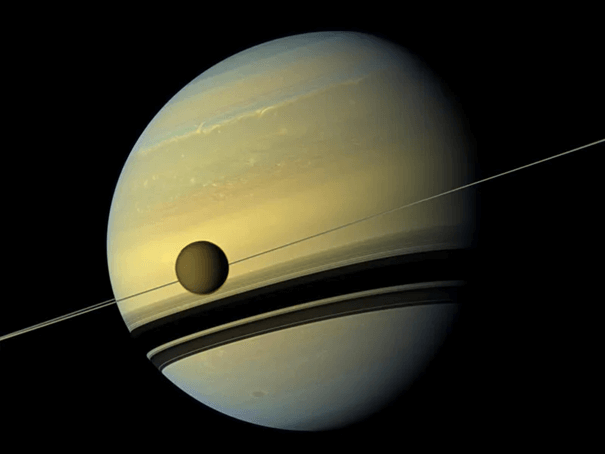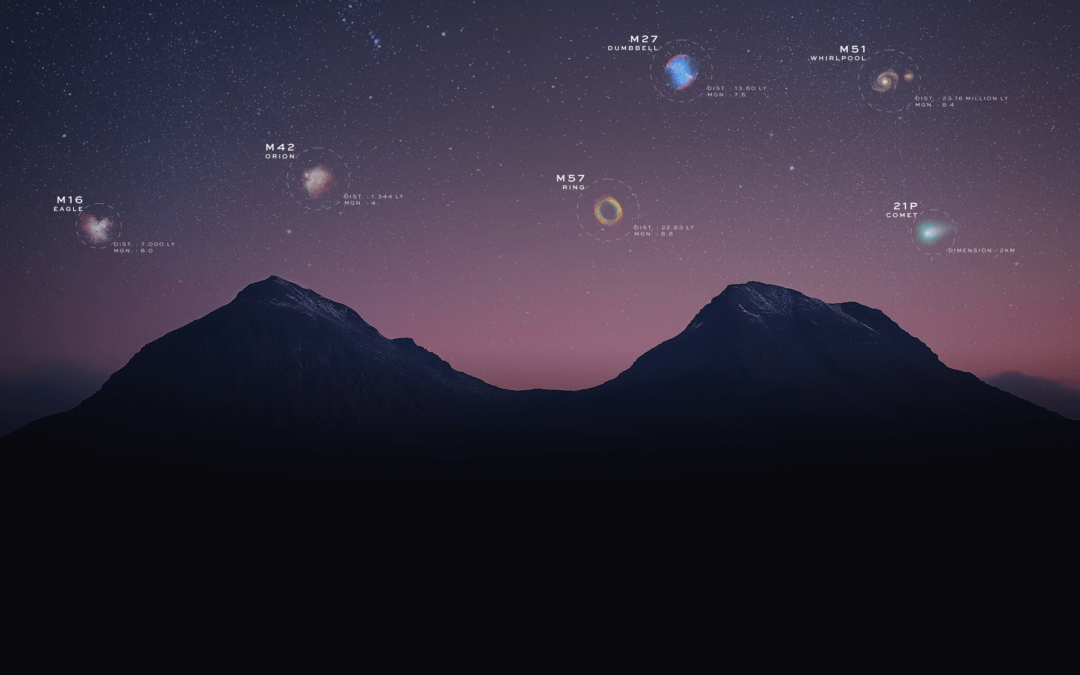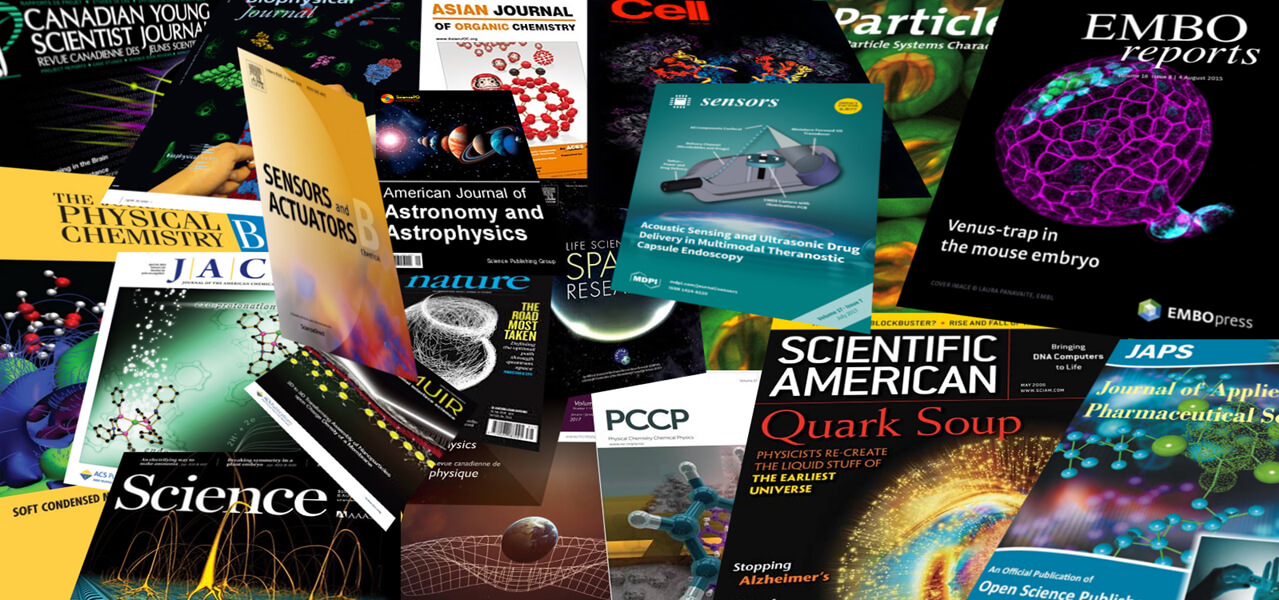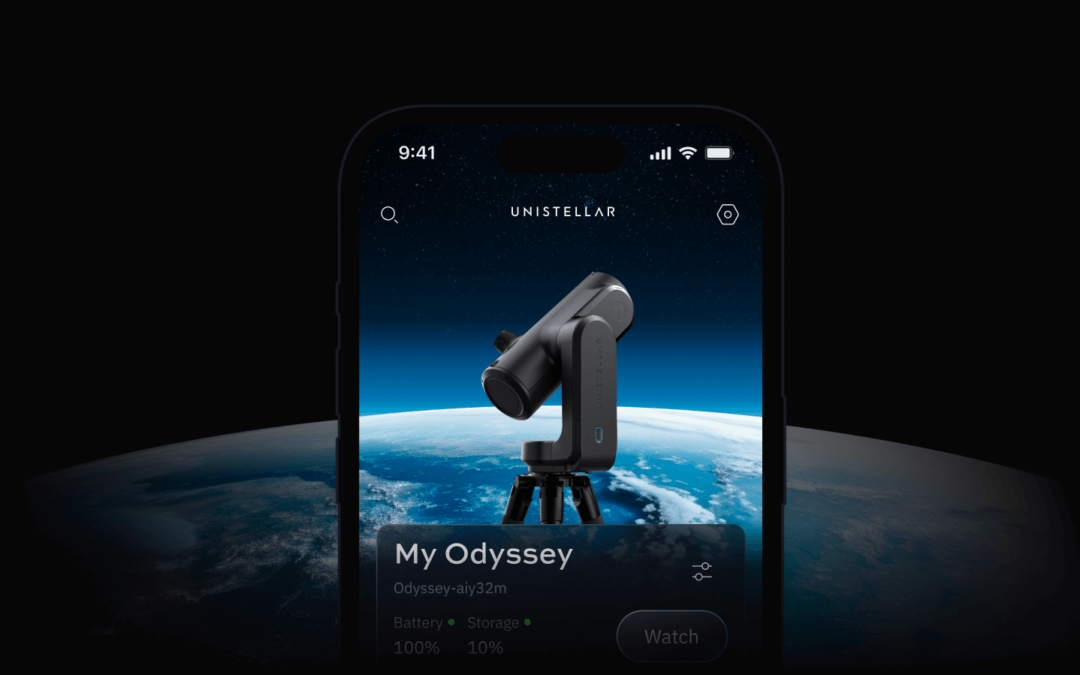On May 5, a special kind of lunar eclipse called a penumbral lunar eclipse will be visible from Earth. Penumbral eclipses happen when the Moon passes through the outer part of Earth’s shadow, called the penumbra, dimming but not obscuring the Moon’s surface.
The Earth’s shadow is composed of two parts: the umbra, where nearly all the light from the Sun is blocked, and the penumbra, where just some light is blocked. Most lunar eclipses involve the Moon moving through the penumbra and into the umbra before coming back out.

An image of the full moon through the eVscope 2.
In May, the Moon will pass just outside of the umbra, remaining within the outer shadow. That means you can see the Moon dim, and then return to full brightness if you watch closely – a penumbral lunar eclipse is easy to miss, but it can be viewed with the naked eye. However, to truly appreciate the subtle changes to the lunar landscape, a Unistellar telescope is best!
There are multiple lunar eclipses every year, but because the Moon’s orbit is inclined by about five degrees with respect to Earth’s orbit, they don’t happen every full Moon. Each eclipse is only visible to roughly half the Earth, so you only get a few chances to see one each year. Check out the map below to see if May 5th’s lunar eclipse is visible to you!
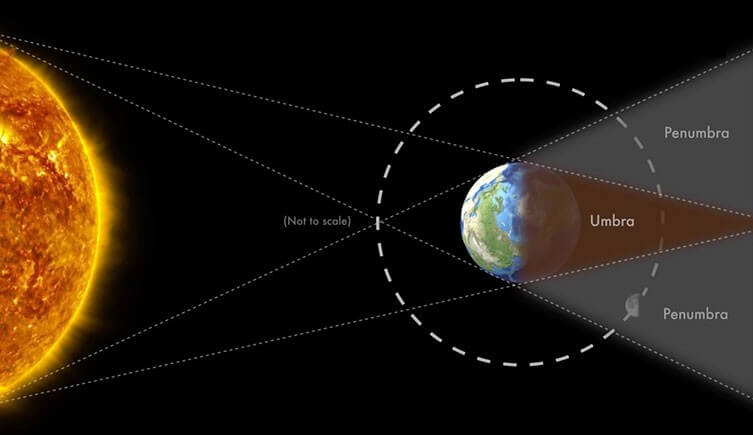
A penumbral lunar eclipse occurs when the moon passes through the outer part of Earth’s shadow. Credit: NASA.
The upcoming penumbral eclipse is made even more special by the fact that the Moon will pass almost fully through the penumbra without touching the inner shadow. In fact, 96% of the lunar disk will be shadowed – that makes it the deepest penumbral lunar eclipse for nearly 20 years!
When Is the Next Lunar Eclipse?
The upcoming penumbral lunar eclipse will be visible to observers in eastern Europe, eastern and southern Africa, the Middle East, Russia, Asia and Oceania. It begins at 15:14 UTC and lasts for about four hours until 19:32 UTC, with mid-eclipse at 17:23 UTC.
Luckily, this subtle eclipse is easy to capture with your Unistellar telescope! First, to catch the moon through your eVscope or eQuinox, follow the tips and tricks below. Make sure to settle on the moon and adjust your image settings before the eclipse begins, so that you can see its entry into Earth’s shadow.
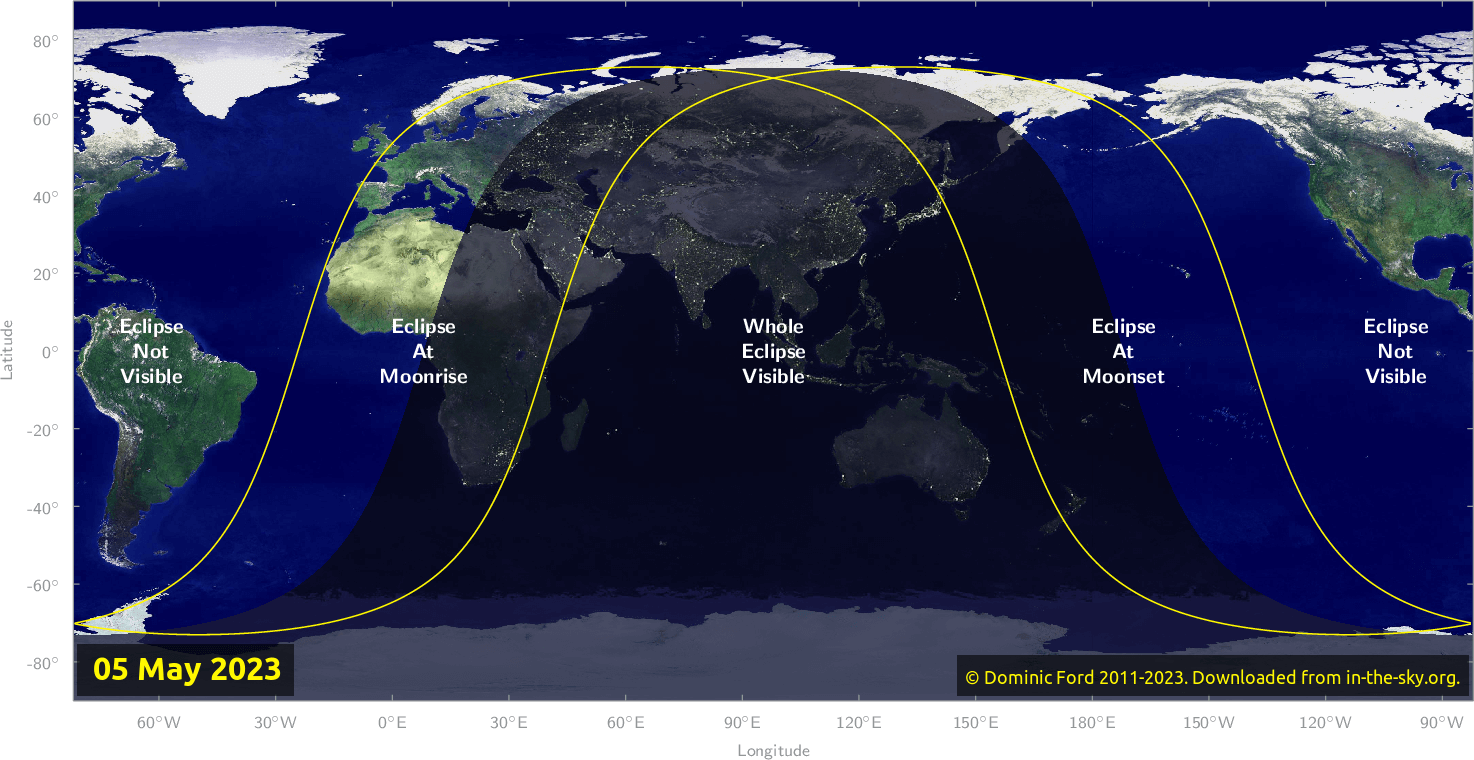
A world map showing the visibility of the May 5th lunar eclipse.
Get the most out of your eVscope or eQuinox by using the image capture button on your live view screen to take pictures of the moon during the eclipse! Snap a photo before the eclipse begins, after it begins, at mid-eclipse, and after mid-eclipse. Then, take one final photo after the event has ended. This will give you a series of photos that show how the moon’s appearance changes during a penumbral eclipse!
Of course, we encourage you to take as many images of the eclipse as you want, or even do a Screen Recording with your smart device while keeping the Unistellar App open as it eyes the eclipse. If you would like to share your pictures, videos, or need help capturing them, email us at [email protected]
Join Unistellar observers on May 5 as we seek out one of the rarer celestial events of the year. Watch the Moon slide into Earth’s shadow and back out again, and savor enjoying an event many others may miss!
Tips for Observing the Moon
- As you set up your eVscope or eQuinox, make sure the bubble level is completely centered. This will help you to have the best GoTo experience possible!
- Next, after setting up your telescope and performing an orientation, search for “Moon” in the App catalog and select
- If the telescope is not well-leveled, you may need to adjust your telescope manually after GoTo to perfectly center on the moon. To do this, select the Move button at the bottom of the live view screen and drag the joystick in the direction of the moon’s light until it begins to come into view.
- If the moon appears too bright at first, simply adjust the image settings. You can do this by pressing the Edit button and deselecting Auto. Select a lower gain and set the exposure time to 5-20ms. This will keep the image from being too bright.
- Then, complete your centering of the moon using the Move
Finally, click the camera button on the live view screen to snap your lunar pictures!
Further readings
Titan’s shadows
Every month, discover three unmissable celestial events to observe with your Unistellar telescope.
3 Reasons to observe this month
Every month, discover three unmissable celestial events to observe with your Unistellar telescope.
Observing Eclipses on Jupiter: Cosmic Spectacles Through a Telescope
The latest Unistellar App Update, version V3.0, is now live. Explore a smooth stargazing experience !
Unistellar Community Included In Multiple Scientific Papers
Did you know Unistellar Citizen Astronomers are often cited in published scientific papers? Find out how you can contribute too!
What Are the Names of All the Full Moons in 2024?
Discover the enchanting names of the full moons in 2024. Delve into the unique character of each lunar spectacle and embrace the allure of the night sky.
New Unistellar App Update: Version 3.0
The latest Unistellar App Update, version V3.0, is now live. Explore a smooth stargazing experience !